Technician Productivity / Profitability Report
The Productivity Report is designed to show the percentage of productivity for technicians, and should be run BY TECHNICIAN.
The Labor Price by the Hour field is the AMOUNT YOU PRICE LABOR BY THE HOUR TO THE MARKET. (You enter this manually).
The Total Labor Hrs in period is the TOTAL NUMBER OF HOURS WORKED BY THE TECHNICIAN IN THE SELECTED DATE RANGE. (User entered).
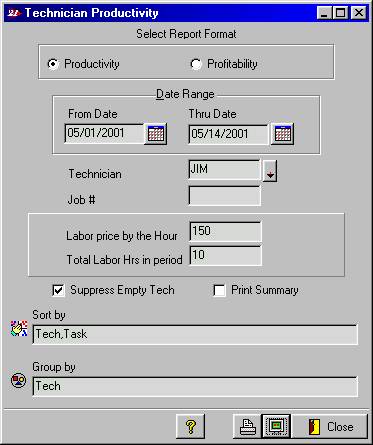
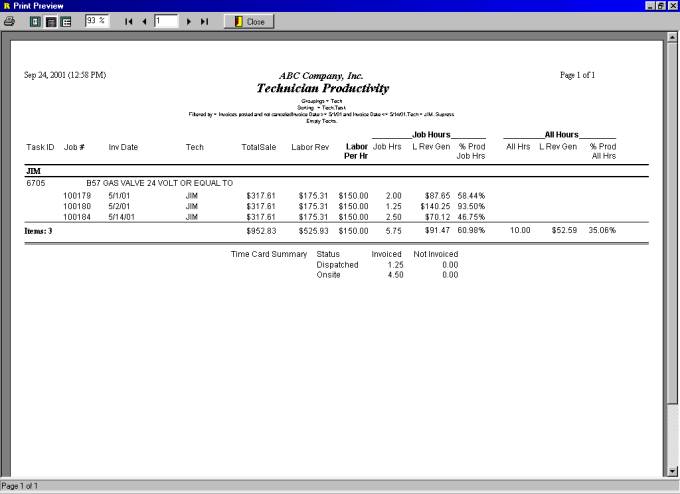
The report has 2 areas for review: ____Job Hours_____ and ____All Hours_______
The Job Hours portion retrieves the Labor Revenue and the Job Hrs from the billings (Invoice line items), and calculates the ‘Labor Revenue Generated’ (L Rev Gen) by dividing the Labor Revenue by the Job Hours. The % of Productivity is calculated by dividing the Labor Revenue Generated by the ‘LABOR Per HOUR’ amt you entered before running the report.
The All Hours portion uses the Total Labor Hours in Period (entered before running report), and then calculates the remaining fields in the same manner.
THIS REPORT SHOULD BE RUN FOR EACH PAY PERIOD AND YEAR TO DATE – BY TECHNICIAN.
Though this is the basic purpose of the report, you may find other ways to use this information.
The Technician Profitability option is designed to give you an idea of how profitable your technicians are. There are many ways to run and group this report, but the two basic ways are grouped by either Tech or Job.
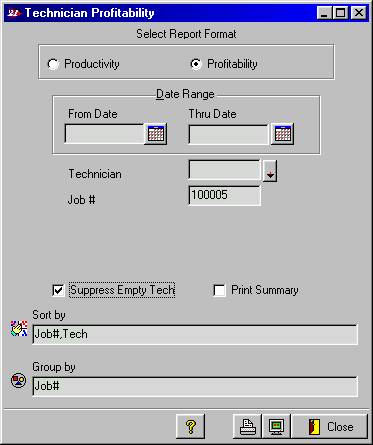
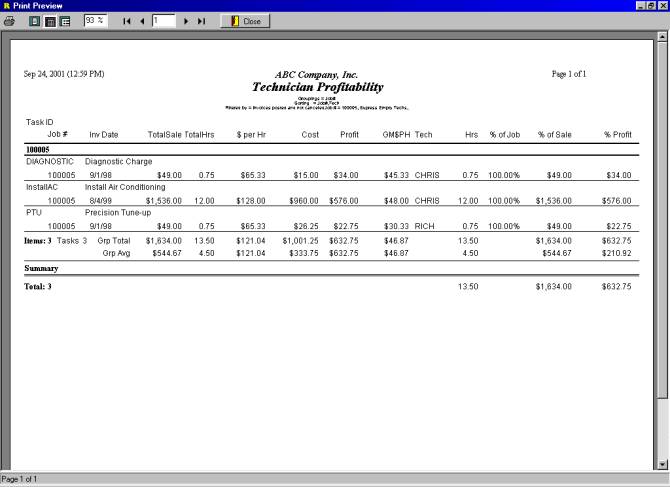
When grouped by JOB you will see the breakdown by each tech on the job (if more than one). The interesting figures here are the $ per Hr (Total Sale divided by Total Hours) and the GM$PH [Gross Margin $ per Hr], (Profit divided by Hours).
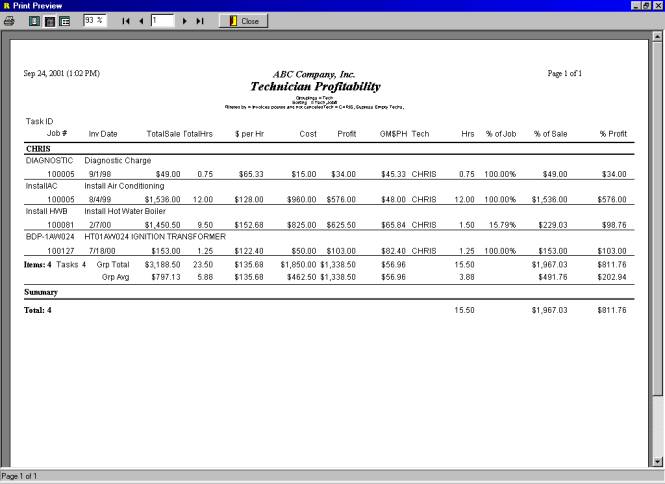
When Grouped by Technician the report will show the Technicians jobs for comparative results.
NOTE: Try this report grouped by TASK and sorted by Tech – it will show you who makes you the most profit on a task by task basis.