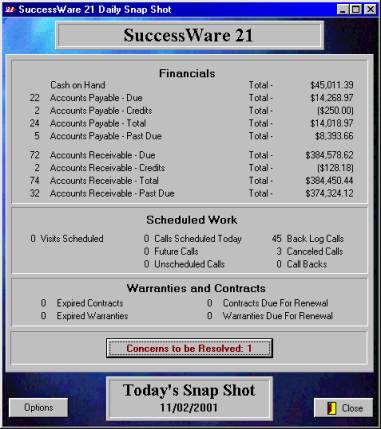Enhancements to
management of ‘Concern’ type call taking and reporting.
The Phone Call Report now provides a ‘Concerns’ option control that will notify when there are Unresolved Concerns.
There is also a new option that provides access to the Phone Call Review form.

When there are Concerns that haven’t been resolved, select the choices above and then click on the Phone Call Review button.
Note: You will also notice that the options for Grouping and Sorting the report will change when you select a ‘Concern’ Call type, as there are fields used for tracking concerns that are not used for tracking other types of calls.
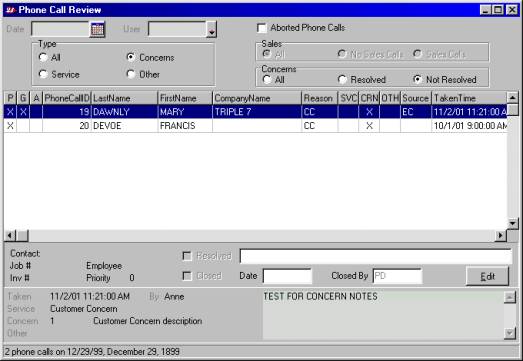
The unresolved Concerns will be shown.
Selecting the Edit button will enable the ‘Concern’ resolution and completion fields.
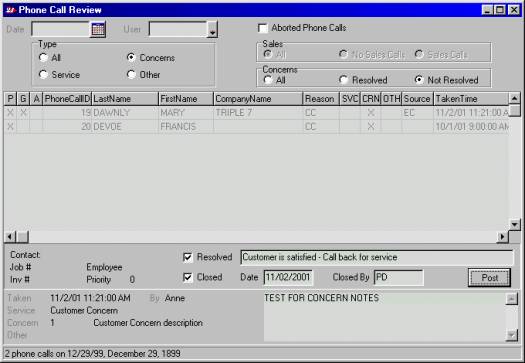
Once the Concern has been edited – select the Post button.
The Phone Call report also has a Concern portion that shows the resolution (if any), as well as the close date and who closed the concern.
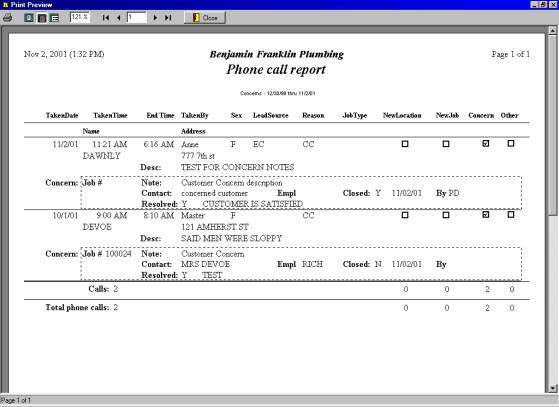
As an enhanced management feature, there is a notification of unresolved concerns in the Snap Shot form as well.
Clicking on the button will open the Phone Call Review form for your review, or editing.