Grid Reports
You now have the ability to print a report from almost any grid.
The report will give you a print out of whatever you are currently viewing in the grid. Additionally, you will be able to export the information to a tab-delimited file that may be used for marketing, or in a spreadsheet.
Example: Agreement Manager
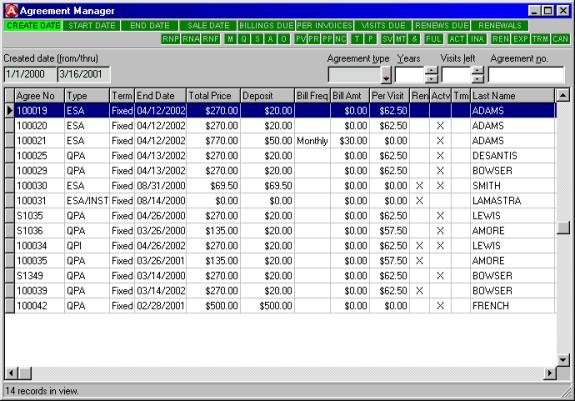
Right Click to bring up your popup menu, and select ‘Report’
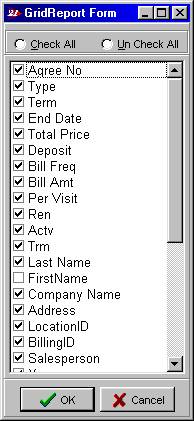
All of the fields available for the report will show up in the list. You may then go through any check (or uncheck) the fields you wish to see in the report.
Then, Simply select OK – and view the report
After viewing the report, Click on the Printer Icon
If you want to send the report to a file
Select [] Print to File; and
Type the name of the file you want to create (ex: C:\Agreement1.txt)
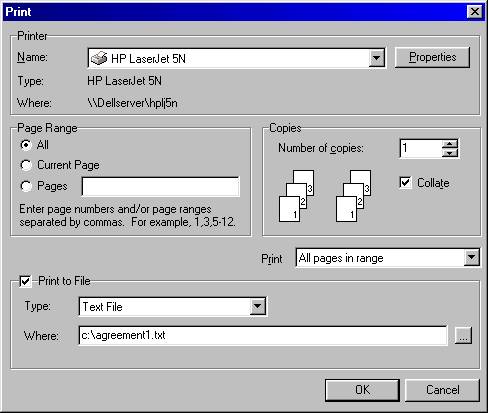
The file then can be opened with Excel or used to merge with a Word Document.